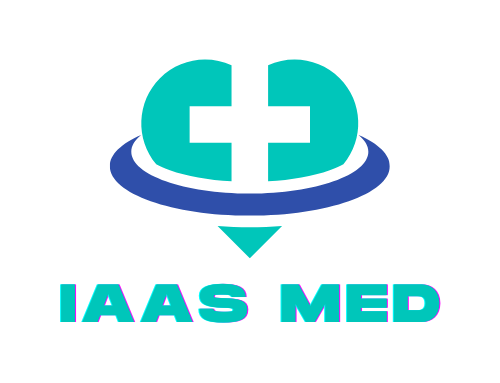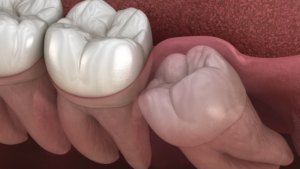Bringing scribes on board in your clinic might seem confusing at first, like trying to find your way through a confusing corn maze.
But have no fear – integrating scribes isn’t nearly as complicated as it sounds. Let me walk you through it step-by-step.
Why Bother with Remote Medical Scribes?

We all got into this field to help people, not Hawk Keys all day. A remote scribe lets me spend my time where it matters – with patients, not paperwork.
Don’t get me wrong, notes are important. But why do them myself when another set of hands can free up mine to focus on what truly heals?
Imagine being fully present with each person, not distracted by a screen. That kind of care is the kind our communities truly need.
For a reliable service that promises to ease your charting burden and let you focus on patient care, check out scribe-x.com. They understand the pain points of healthcare providers and offer a solution that genuinely makes a difference.
Step 1: Choose the Right Scribe Service
Not all scribe services are created equal. Some might promise the moon and the stars but deliver a handful of rocks. Do your research.
Look for a service that understands your specialty, offers trained scribes, and integrates seamlessly with your EHR system. Check reviews, ask for recommendations, and, if possible, get a demo.
Step 2: Assess Your EHR Compatibility

Your EHR system is like your car – you need to make sure the parts you’re adding will fit. Some EHR systems are scribe-friendly; others, not so much.
Make sure your EHR can accommodate the scribe service you’ve chosen. This might involve a call to your EHR vendor to discuss compatibility and integration processes. Fun, I know.
Step 3: Establish Clear Protocols
You’re not just throwing scribes into the mix and hoping for the best. Define clear protocols for how scribes will interact with your EHR system.
This includes outlining specific tasks, setting access levels, and establishing workflows that ensure the scribe’s work is accurate and timely.
Step 4: Training – Not Just for Scribes
Both your scribes and your in-house team need training. Scribes need to learn your specific EHR system, while your staff needs to understand how to work with scribes.
This training phase is crucial for a smooth transition. Skimp on this, and you’ll end up with a chaotic mess.
Step 5: Secure Your Data
Healthcare data security is no joke. Ensure that your remote scribes are accessing your EHR through secure, encrypted connections.
Implement strong authentication protocols and regularly audit access logs. The last thing you need is a data breach because you trusted a scribe service with lax security standards.
Step 6: Pilot the Program
Before rolling out the scribe service to your entire practice, start with a pilot program. Choose a few willing providers and test the waters.
Monitor the integration closely, gather feedback, and make necessary adjustments. Think of it as a test drive before you hit the highway.
Step 7: Monitor and Evaluate
The transition to using medical scribes is never truly “done.” As your new team members get comfortable transcribing our visits, keep an eye on how smoothly things are running. These young helpers mean well, but it takes time to learn our clinic’s flow.
Don’t be afraid to check in with the other providers either. We all have different styles – find out if anyone feels their voice isn’t coming through clearly in the notes. This partnership will evolve as we work out the kinks together.
While it requires patience, focusing on constant improvement will serve our patients well. A little tweaking here and there helps us deliver the best possible care.
Benefits of Using Remote Medical Scribes

A scribe lets you focus on listening, examining and caring and they handle the paperwork. No more stressing over incomplete charts or worrying you forgot an important detail.
Your patients get your full attention while scribes make sure everything is documented neatly and precisely to cover all the bases.
With an extra set of hands to type, you’ll fly through appointments. That means shorter waits for everyone and more lives you can touch each day. Plus scribes enjoy getting to know you and your patients too, so you all win.
When your work feels like a team effort instead of a solo slog, you can’t help but feel recharged.
Common Pitfalls and How to Avoid Them
Every process has its pitfalls. Here are a few you might encounter and how to sidestep them:
- Poor Communication: Ensure that there’s a robust communication channel between your providers and scribes. Miscommunication can lead to errors and inefficiencies.
- Inadequate Training: Don’t rush the training process. Make sure both scribes and providers are comfortable with the system before going live.
- Overloading Scribes: Be mindful of the scribes’ workload. Overworked scribes are prone to mistakes. Set realistic expectations and monitor their workload.
- Ignoring Feedback: Regularly solicit feedback from your providers and act on it. Ignoring their input can lead to dissatisfaction and poor integration outcomes.
Troubleshooting Common Issues

Every integration process has its bumps, and this one’s no exception. Here’s a rundown of some common issues you might encounter and how to deal with them like a pro.
1. Technical Glitches
Ah, technology. It’s fantastic when it works, a nightmare when it doesn’t. If you run into technical problems, first ensure that your internet connection is stable. Remote scribes depend heavily on a solid connection.
Next, check if your EHR system and the scribe service are updated to the latest versions. Outdated software can cause all sorts of havoc. If all else fails, reach out to your EHR vendor and scribe service support teams. They should be able to help iron out any technical kinks.
2. Resistance from Staff
Not everyone likes change, especially when it involves new technology. Some staff members might resist the integration of remote scribes. To combat this, involve them early in the process.
Explain the benefits, offer comprehensive training, and encourage feedback. When staff members see how much time they can save and how it can improve their workflow, they’re likely to come around.
3. Inconsistent Documentation Quality
If you notice that documentation quality is inconsistent, it might be due to unclear protocols or inadequate training.
Revisit your protocols and ensure they’re crystal clear. Offer additional training sessions if necessary and provide regular feedback to your scribes. Consistency is key, and it’s achievable with a bit of effort.
Summary

Bringing scribing support into your clinic isn’t just about getting some tasks off your plate – it’s about working smarter, feeling less stressed, and being there more for people who need care. Healthcare jobs that don’t require prior experience can also benefit from streamlined workflows and support systems. I know change can be daunting, but stick with me here – the positives really do outweigh that first bit of pressure.
Look, none of us became doctors to stare at screens all day. So take a breath and give this a try. Find a scribe company you trust, make sure they’ll play nice with your medical records system, get your team on the same page, and bootstrap a small test run. It may take some patience, but you’ll get the hang of coordinating remotely over time.
Related Posts:
- Unlock Your Potential: 6 Steps to Start Your Career…
- 9 Home Remedies For Menorrhagia - Ease Your Periods…
- Why Your Healthcare Job Application Goes Unnoticed?…
- How to Treat a Blood Clot in Your Leg - DVT…
- How to Get Rid of Hyperpigmentation Based on Your Skin Tone
- 7 Signs Your Hernia Pain Needs Immediate Attention